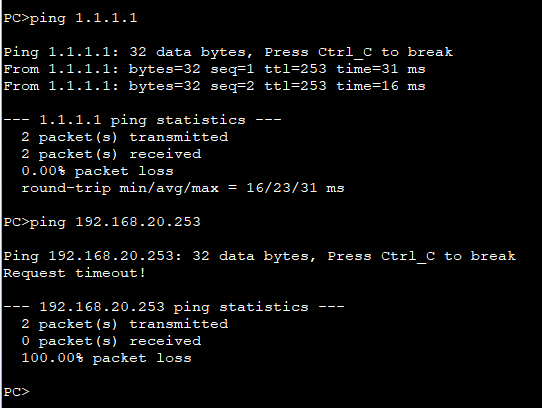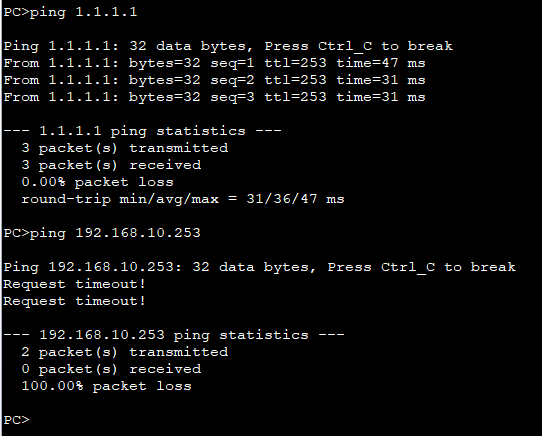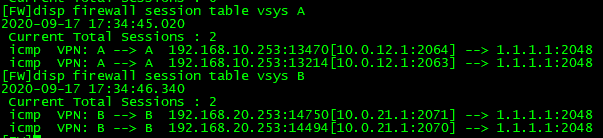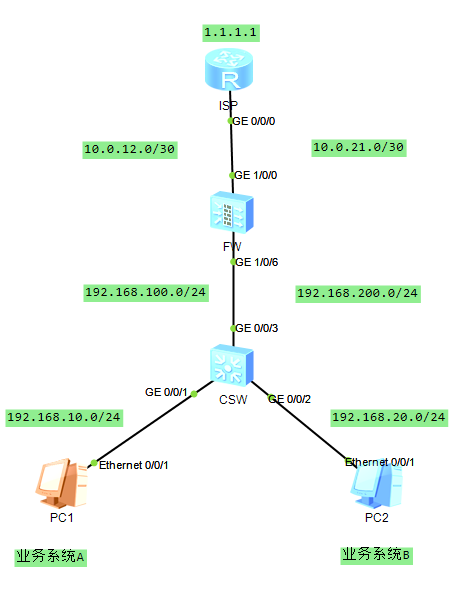
拓扑环境如上:有业务系统A和B,要完全隔离,CSW作为网关,可以通过NAT的方式访问ISP的1.1.1.1地址
FW:
sysname FW
#
vsys enable //开启虚拟系统功能
resource-class r0
#
vsys name A 1 //创建业务系统A的虚墙并分配接口
assign interface GigabitEthernet1/0/6.100
assign interface GigabitEthernet1/0/0.100
#
vsys name B 2 //创建业务系统B的虚墙并分配接口
assign interface GigabitEthernet1/0/6.200
assign interface GigabitEthernet1/0/0.200
#
ip vpn-instance A //这里是自动创建的VPN实例,华为是基于VPN实例的虚墙
ipv4-family
ipv6-family
#
ip vpn-instance B //这里是自动创建的VPN实例,华为是基于VPN实例的虚墙
ipv4-family
ipv6-family
#
returnvsys FW_A的配置:
switch vsys A
#
interface GigabitEthernet1/0/0.100
vlan-type dot1q 10
ip binding vpn-instance A
ip address 10.0.12.1 255.255.255.252
#
interface GigabitEthernet1/0/6.100
vlan-type dot1q 100
ip binding vpn-instance A
ip address 192.168.100.1 255.255.255.0
service-manage ping permit
#
firewall zone trust
set priority 85
add interface GigabitEthernet1/0/6.100
#
firewall zone untrust
set priority 5
add interface GigabitEthernet1/0/0.100
#
security-policy
rule name Trust_Untrust
source-zone trust
destination-zone untrust
action permit
#
nat-policy
rule name Trust_Easy-ip
source-zone trust
destination-zone untrust
source-address 192.168.10.0 mask 255.255.255.0
action source-nat easy-ip
#
ip route-static 0.0.0.0 0.0.0.0 10.0.12.2
ip route-static 192.168.10.0 255.255.255.0 192.168.100.254
#
returnCSW的配置:
#
sysname CSW
#
vlan batch 10 20 100 200
#
ip vpn-instance A
ipv4-family
route-distinguisher 100:1
#
ip vpn-instance B
ipv4-family
route-distinguisher 100:2
#
interface Vlanif10
ip binding vpn-instance A
ip address 192.168.10.254 255.255.255.0
dhcp select interface
#
interface Vlanif20
ip binding vpn-instance B
ip address 192.168.20.254 255.255.255.0
dhcp select interface
#
interface Vlanif100
ip binding vpn-instance A
ip address 192.168.100.254 255.255.255.0
#
interface Vlanif200
ip binding vpn-instance B
ip address 192.168.200.254 255.255.255.0
#
ip route-static vpn-instance A 0.0.0.0 0.0.0.0 192.168.100.1
ip route-static vpn-instance B 0.0.0.0 0.0.0.0 192.168.200.1
#
user-interface con 0
user-interface vty 0 4
#
return实施结果: