一个简单的MPLS VPN的例子:
其中CE1和CE2的配置就不多写了。
图谱图如下:
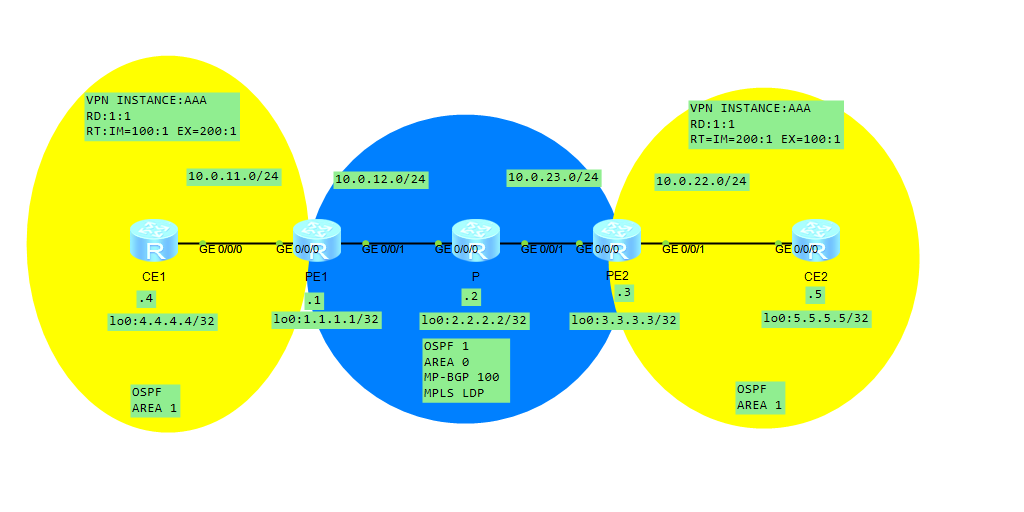
PE1配置:
#
sysname PE1
#
ip vpn-instance AAA
ipv4-family
route-distinguisher 1:1
vpn-target 200:1 export-extcommunity
vpn-target 100:1 import-extcommunity
#
mpls lsr-id 1.1.1.1
mpls
#
mpls ldp
#
interface GigabitEthernet0/0/0
ip binding vpn-instance AAA
ip address 10.0.11.1 255.255.255.0
#
interface GigabitEthernet0/0/1
ip address 10.0.12.1 255.255.255.0
mpls
mpls ldp
#
interface LoopBack0
ip address 1.1.1.1 255.255.255.255
ospf network-type broadcast
#
bgp 100
peer 3.3.3.3 as-number 100
peer 3.3.3.3 connect-interface LoopBack0
#
ipv4-family unicast
undo synchronization
undo peer 3.3.3.3 enable
#
ipv4-family vpnv4
policy vpn-target
peer 3.3.3.3 enable
#
ipv4-family vpn-instance AAA
import-route ospf 2
#
ospf 1
area 0.0.0.0
network 1.1.1.0 0.0.0.255
network 10.0.12.0 0.0.0.255
#
ospf 2 vpn-instance AAA
import-route bgp
area 0.0.0.0
network 10.0.11.0 0.0.0.255
#
returnP配置:
#
sysname P
#
mpls lsr-id 2.2.2.2
mpls
#
mpls ldp
#
interface GigabitEthernet0/0/0
ip address 10.0.12.2 255.255.255.0
mpls
mpls ldp
#
interface GigabitEthernet0/0/1
ip address 10.0.23.2 255.255.255.0
mpls
mpls ldp
#
interface LoopBack0
ip address 2.2.2.2 255.255.255.255
ospf network-type broadcast
#
ospf 1
area 0.0.0.0
network 2.2.2.0 0.0.0.255
network 10.0.12.0 0.0.0.255
network 10.0.23.0 0.0.0.255
#
returnPE2配置:
#
sysname PE2
#
ip vpn-instance AAA
ipv4-family
route-distinguisher 1:1
vpn-target 100:1 export-extcommunity
vpn-target 200:1 import-extcommunity
#
mpls lsr-id 3.3.3.3
mpls
#
mpls ldp
#
interface GigabitEthernet0/0/0
ip address 10.0.23.3 255.255.255.0
mpls
mpls ldp
#
interface GigabitEthernet0/0/1
ip binding vpn-instance AAA
ip address 10.0.22.3 255.255.255.0
#
interface GigabitEthernet0/0/2
#
interface NULL0
#
interface LoopBack0
ip address 3.3.3.3 255.255.255.255
ospf network-type broadcast
#
bgp 100
peer 1.1.1.1 as-number 100
peer 1.1.1.1 connect-interface LoopBack0
#
ipv4-family unicast
undo synchronization
undo peer 1.1.1.1 enable
#
ipv4-family vpnv4
policy vpn-target
peer 1.1.1.1 enable
#
ipv4-family vpn-instance AAA
import-route ospf 2
#
ospf 1
area 0.0.0.0
network 3.3.3.0 0.0.0.255
network 10.0.23.0 0.0.0.255
#
ospf 2 vpn-instance AAA
import-route bgp
area 0.0.0.0
network 10.0.22.0 0.0.0.255
#
return配置结果验证:
CE1的lo口可以PING通CE2的lo口,在P上查看display mpls ldp lsp分配标签正确,可以分配公网标签。PE1和PE2上MP-BGP建立正确,可以分配私网标签。